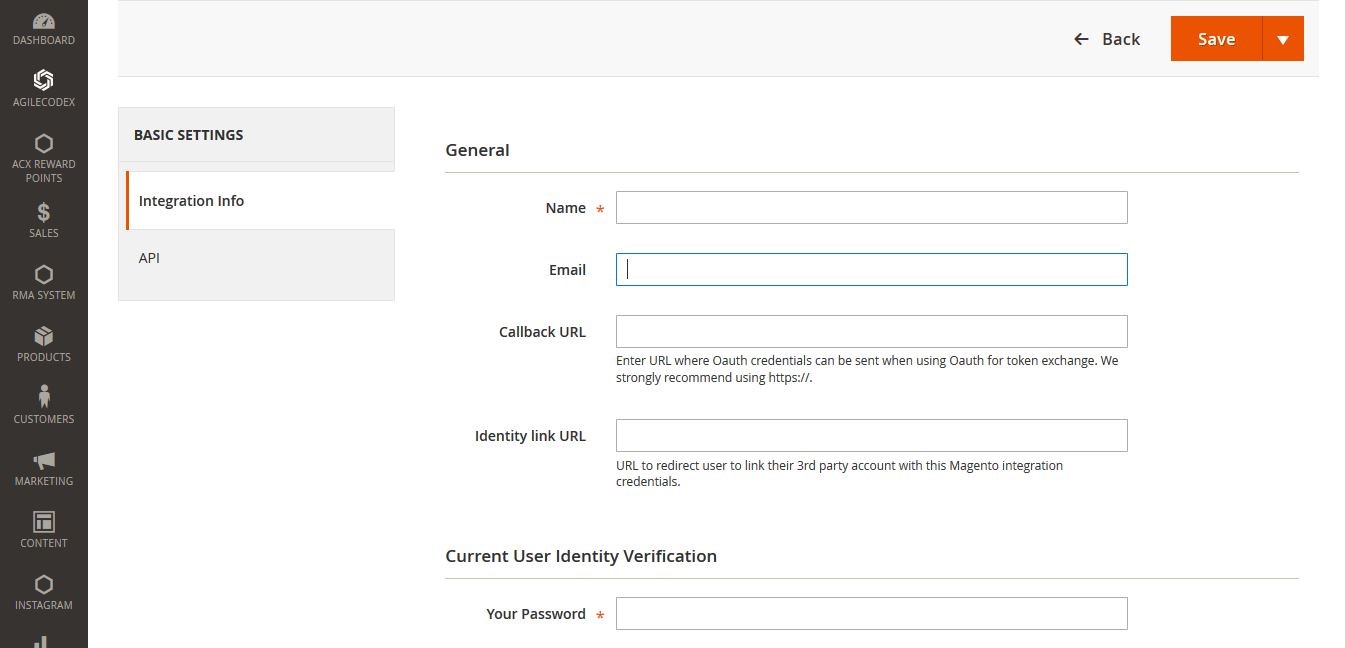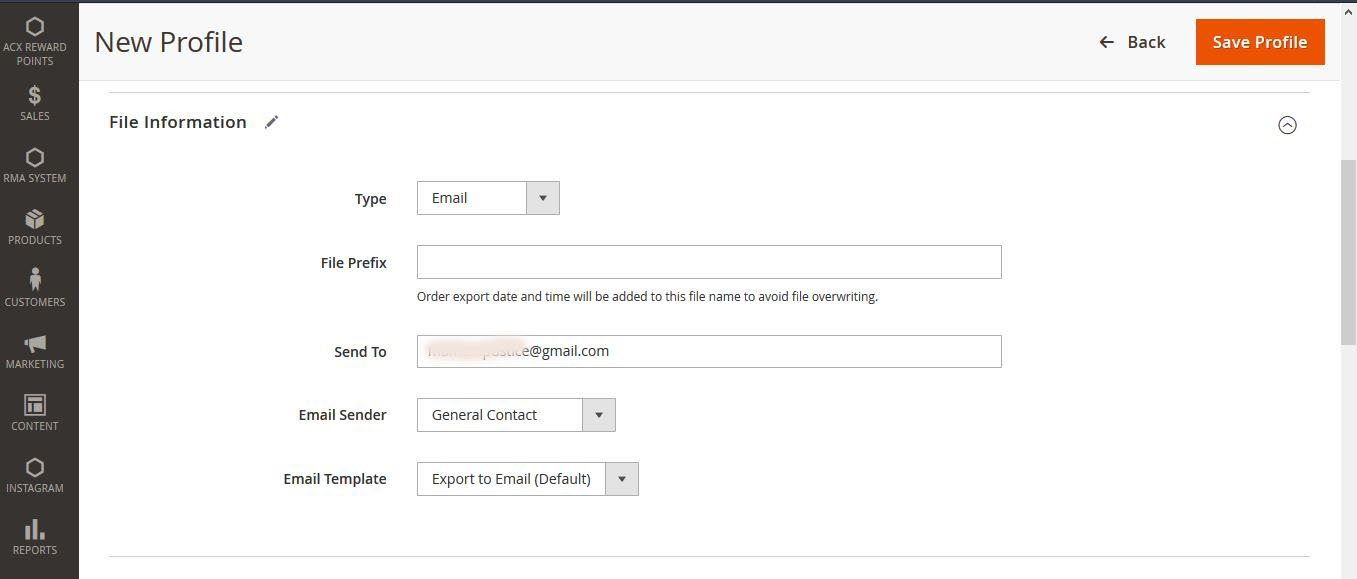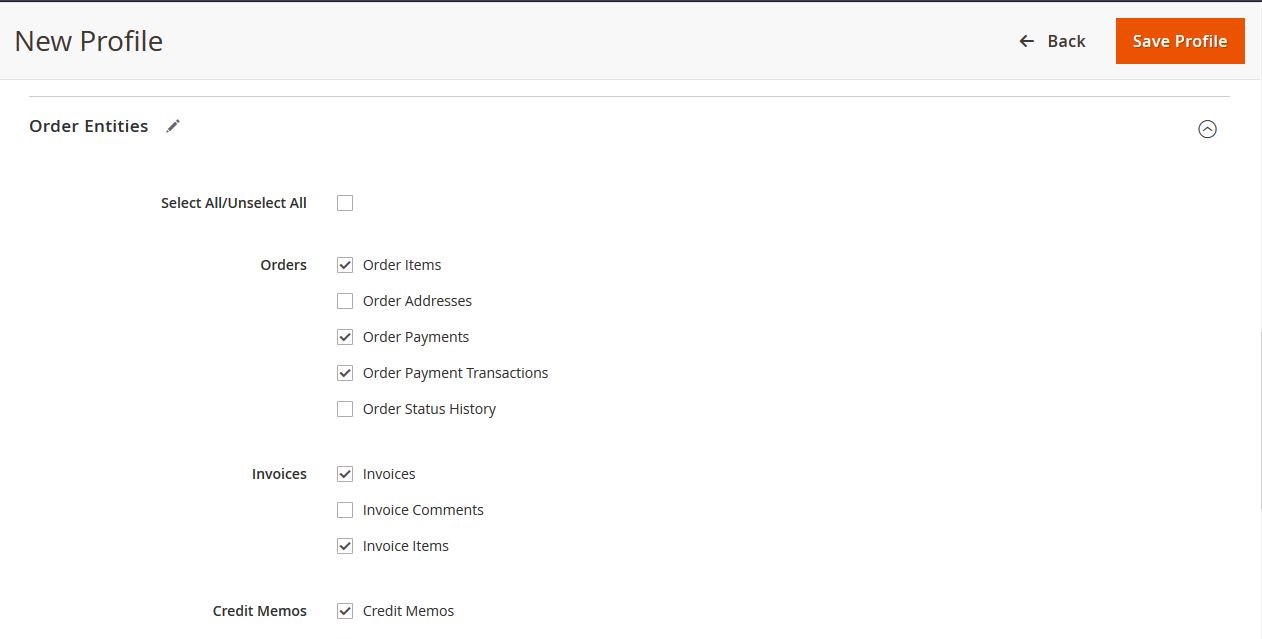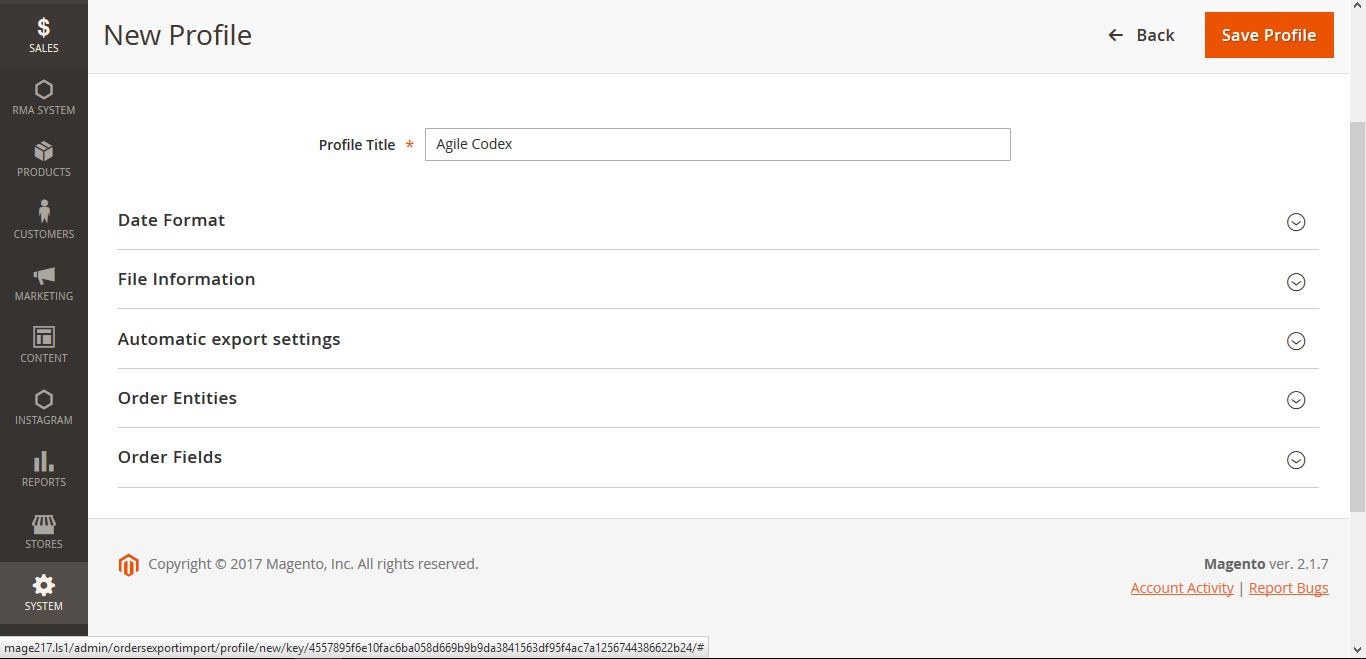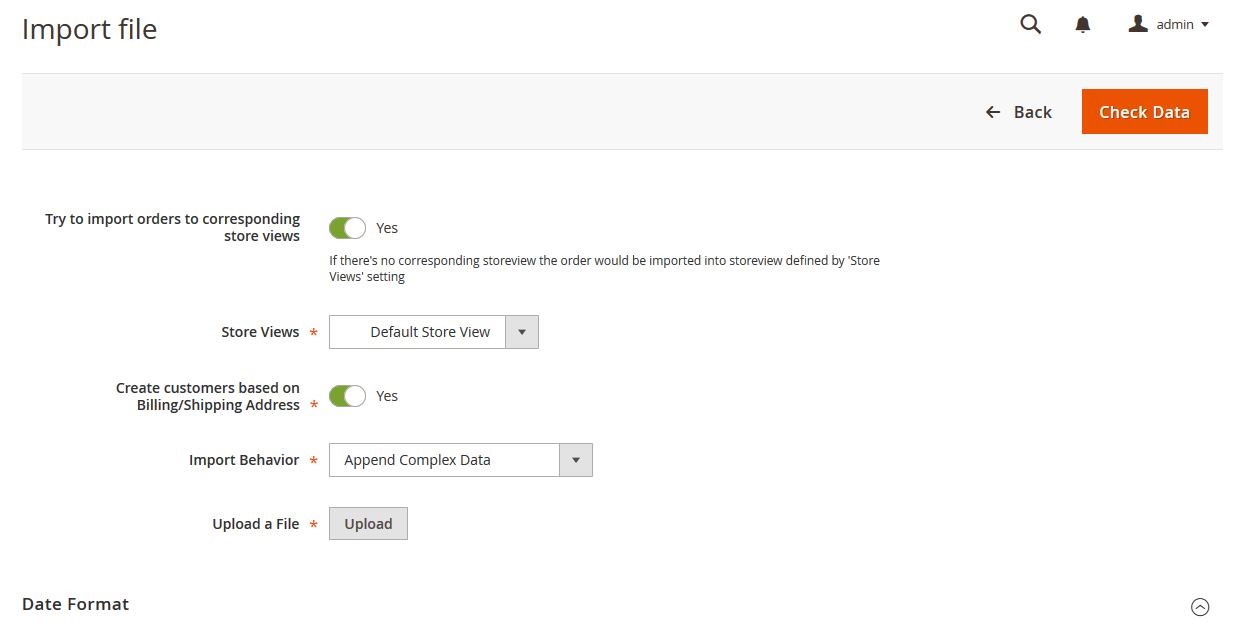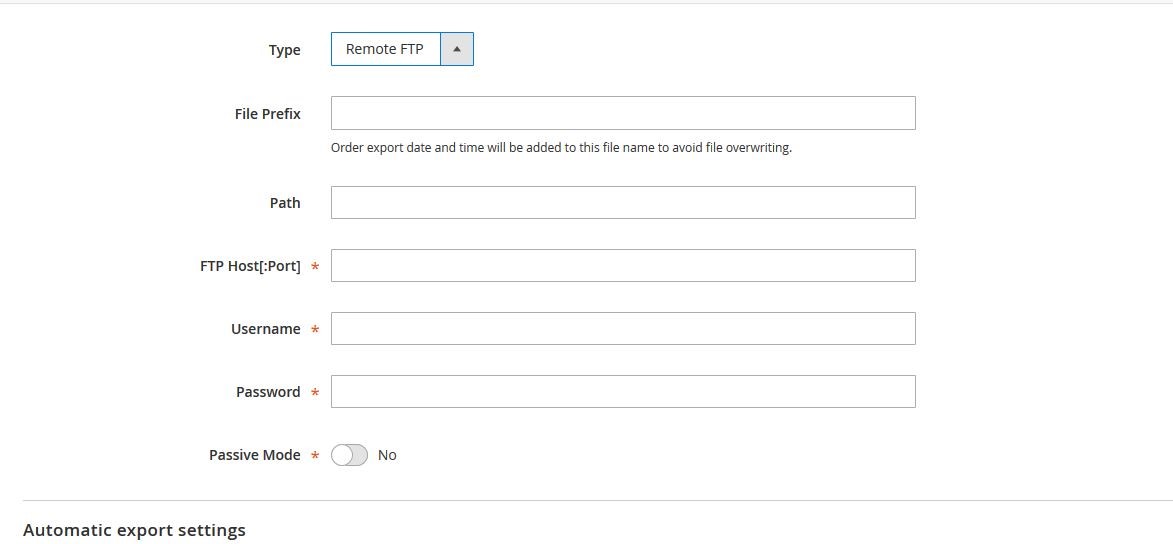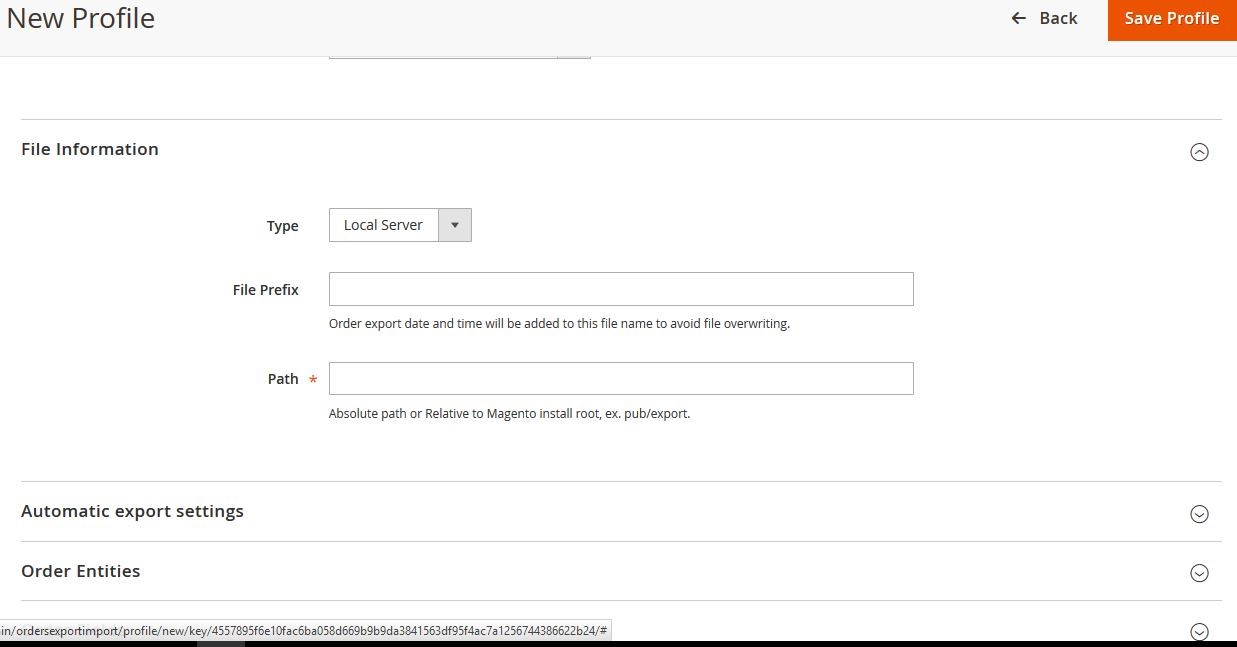Magento 2 Orders Export & Import
Using Magento 2 Order Export & Import extension, you can export and import order-related data, for example: orders, invoices, shipments, credit memos, and custom checkout fields etc from Magento 1.x or other platform to your new Magento 2 store easily and quickly.
- Import Magento 2 orders
- Export Magento 2 orders
- Marge Several store into one store without any trouble
- Restore missing customer data from order’s billing info automatically
- Include Order items, Order Addresses, Order Payments, Order Payment Transactions, Order Status History, Invoices, Invoice Comments, Invoice Items, Credit Memos, Credit Memo Comments, Credit Memo items, Shipments, Shipment Comments, Shipped Items, Shipment Tracking Information, Transactions etc. Flexible export orders
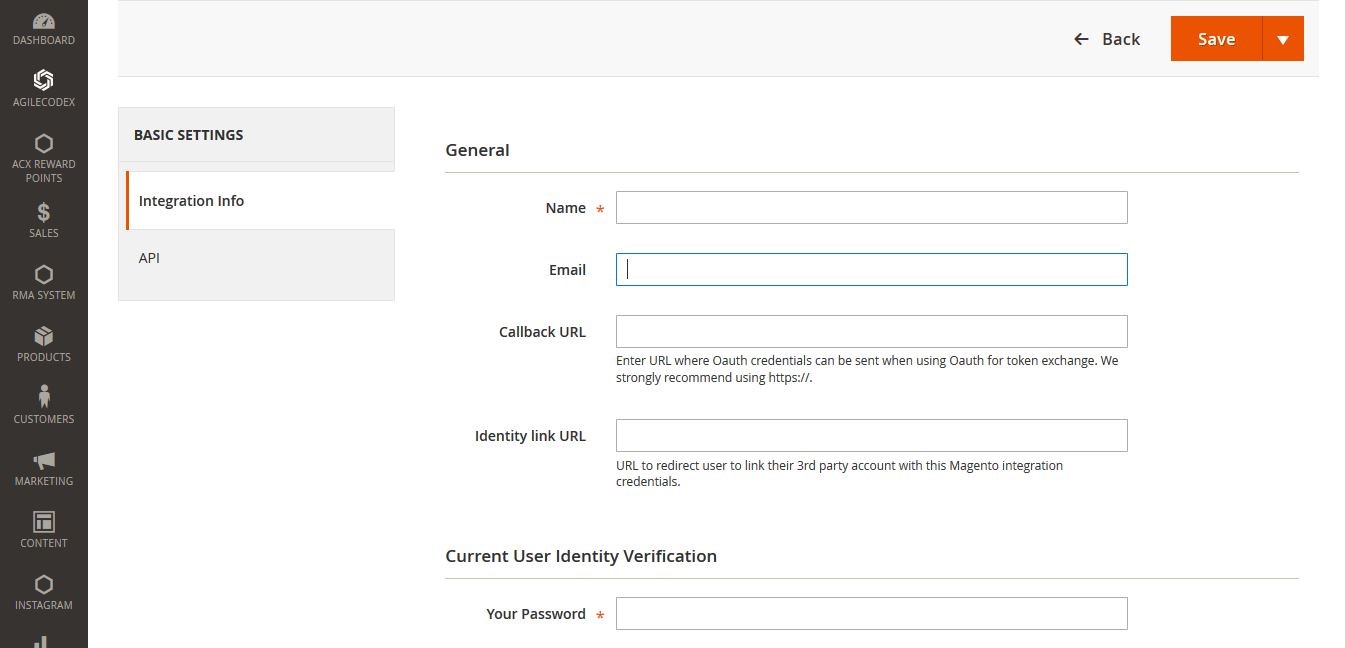
Zoom In
Order Export profile
You can export orders in the three different ways:
- From order grid manually export all / selected order using export profile
- Automatically after checkout or invoice creation
- Using corn job automatically export order
Exported files are stored automatically either in local server to download later, or uploaded via FTP, or sent via email according to preset configuration. In all cases, you can customize the fields which are to be exported.
Importing Orders and Creating Customers, Addresses automatically
You can import the sales order to your current store or multiple stores from one instance. When you’ll import orders from CSV or XML files, it’ll create the necessary customers with billing / shipping addresses. There are different importing options, for example:
- Add only new order,
- Replace the existing orders by records in CSV file, or
- Delete the existing orders before importing orders from CSV or XML files.
Before starting the Import process, it checks the existing sales orders, invoices, customers and related data and display the comparative results. So, you can review and fix if there is any problem in your files before starting the final importing.
Import Export Type
It can import export from / to various file type i.e. xml, csv or multiline csv. It also support transfer order to third party software like ERP, accounting software or any other Magento installation.
Report
Import Histories are logged and can viewable from admin. Log contains status of importing including how many import are success, how many failed and how many has error with error details so that you can decide or fixed error and import failed order again